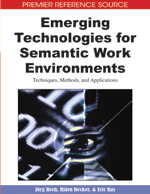Background
Concept of knowledge and learning theory
 As the DeepaMehta Project was founded in February 2000, knowledge management was hype. That was the occasion to reflect on what knowledge is. We believe that knowledge is never stored in computers, but information. Knowledge is created in our minds. Knowledge creation is an individual cognitive process that takes place in humans. Knowledge creation is not automated.
As the DeepaMehta Project was founded in February 2000, knowledge management was hype. That was the occasion to reflect on what knowledge is. We believe that knowledge is never stored in computers, but information. Knowledge is created in our minds. Knowledge creation is an individual cognitive process that takes place in humans. Knowledge creation is not automated.
Mind Maps and Concept Maps are graphical methods that can help in thinking, learning, memory and idea generation. They are based on research in the field of cognitive science. DeepaMehta can incorporate the ideas underlying these methods in the design of the user interface. The goal is a cognitively adequate working environment for knowledge workers and other creative people.
The problem of the user interface
Today's desktop user interface is application-centered. Just for knowledge workers, the adverse effects, both in storage and retrieval, as well as in representing information.
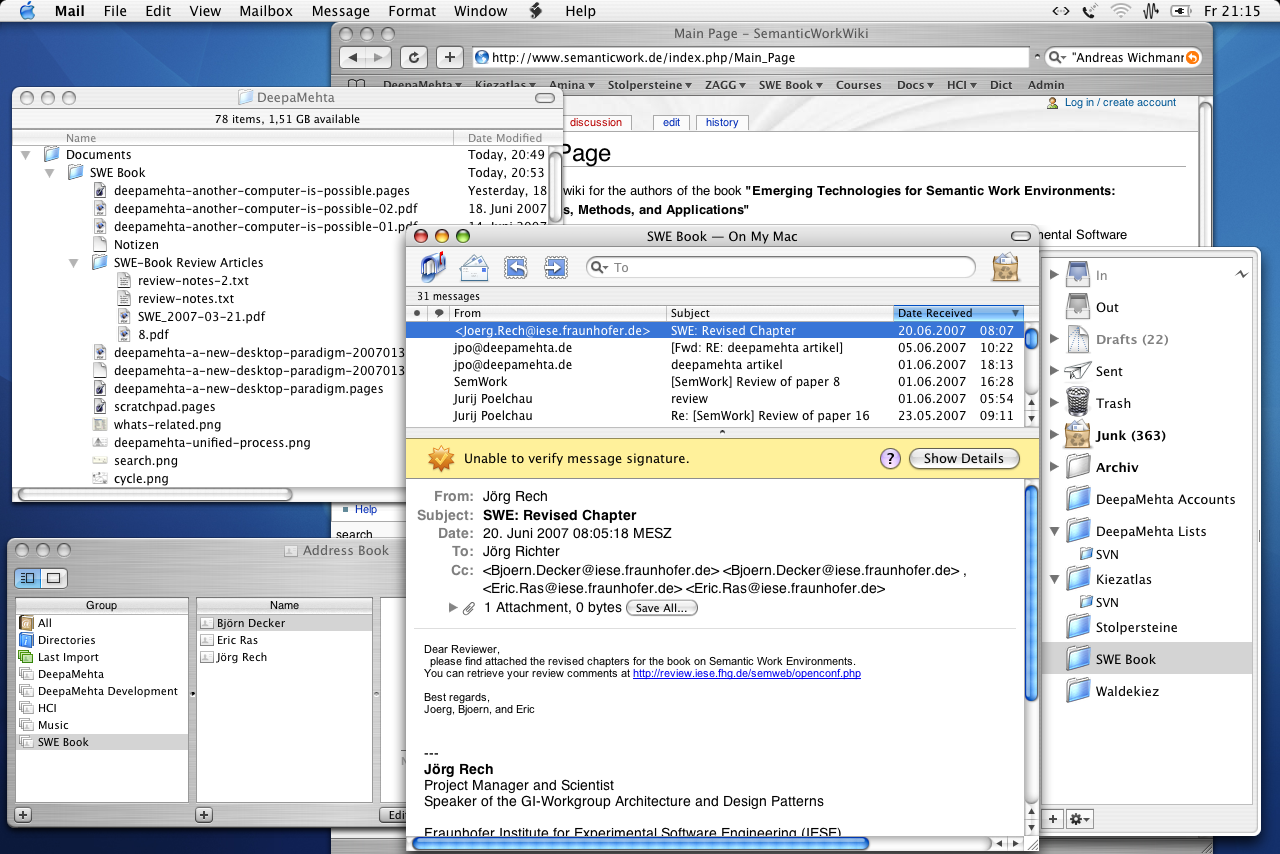 Storing and retrieving: information which is part of one work situation -- eg. eg documents, emails, web links, appointments and contacts -- are not stored in one place, but distributed across many applications. Many applications bring their own filing system, which is reserved exclusively to its own content. The File Browser has its own folders, the email program its mail folders, the Web browser its bookmark folders and the Address Book its contact groups. The retrieving and reconstruction of relationships is difficult.
Storing and retrieving: information which is part of one work situation -- eg. eg documents, emails, web links, appointments and contacts -- are not stored in one place, but distributed across many applications. Many applications bring their own filing system, which is reserved exclusively to its own content. The File Browser has its own folders, the email program its mail folders, the Web browser its bookmark folders and the Address Book its contact groups. The retrieving and reconstruction of relationships is difficult.- Representing and editing: Information pertaining to a work situation will not be shown together, but spread over many windows. Content relationships that exist between information from different applications are not represented by the computer. On the other hand, the most windows show information that has nothing to do with the current work situation, eg. foreign mail folders and inbox messages, third-party browser tabs and bookmark folders.
Overall, the user has to spend a significant portion of his time and mental effort to arrange the computer, rather than creative work.
The computer is regarded as the medium and instrument of so-called knowledge society. But just for knowledge workers, the application-centered paradigm of today's desktop user interface is adapted very bad. Why the application-centric paradigm has prevailed on our desktop computers, is an interesting chapter in computer history. Because the computer on which our modern graphical user interface is based -- the Xerox Star 8010 in 1981 -- had a document-centered paradigm. In our view, the document-centered paradigm is better suited for knowledge workers, but also not optimal.
The DeepaMehta user interface
Instead of applications or documents, the DeepaMehta user interface puts the work situation (also: work context) in the center. A work situation is characterized by all the relevant resources for this situation. A work context is
- visible on the screen.
- representing the view of the individual.
- able to be called again later.
In DeepaMehta always exists a context. All what the user does DeepaMehta automatically assigns the current context. Visible individual contexts not only make the work more "natural", they also help in retrieving information. Even if the user is unable to recall certain content (and therefore can not provide specific query), it will probably remember the situation in which he has used the searched content.
The DeepaMehta user interface is situation-centered.
Visible context
All resources belonging to a work context, are displayed in one window, including its content covers. Thus, the user is free to pick up resources in this window that are used in other work situations (or projects) . The work situation is represented directly on the screen, and not only in the mind of the user. We think that the screen used in this way relieves the user's head and becomes a visual thinking help.
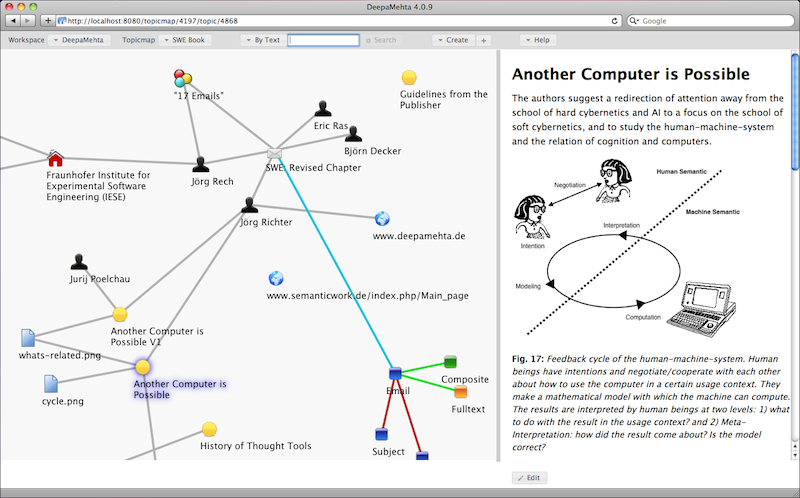 DeepaMehta divides the screen into 2 halves: the left side (called Canvas) shows a topic map. A topic map consists of topics and associations. A topic is an information object of any type and origin. It can represent anything, e.g. a person, a project, an email, a note, a picture, a web link or an appointment. A topic may also represent a reference to an external object, e.g. a file. An association represents a substantive connection between 2 topics, e.g. between people, projects, emails, themes and web resources.
DeepaMehta divides the screen into 2 halves: the left side (called Canvas) shows a topic map. A topic map consists of topics and associations. A topic is an information object of any type and origin. It can represent anything, e.g. a person, a project, an email, a note, a picture, a web link or an appointment. A topic may also represent a reference to an external object, e.g. a file. An association represents a substantive connection between 2 topics, e.g. between people, projects, emails, themes and web resources.
The right side (called Page panel) shows the details of the selected topic or association, e.g. the profile of a person or the body of an email or note. Even the editing of content is done directly by the user in the Page Panel. For example, there you can write a text , edit a picture or send an email.
Because of this division, both views -- overview (via canvas) and detail (via Page panel) -- are presented together. While working on the details the overview retains. Even if for example new information is created, searched or displayed (on the canvas) the previous canvas content will receive. During the session, the work situation remains visible on the screen.
Individual context
The DeepaMehta screen usually represent the individual view of the logged on user. The user determines which topics he wants to see at the moment and which are not relevant at the moment, and therefore are hided. And it is the user who designs the screen layout, i.e. ensures the positioning of the topics. Since it is the user who active arranges the screen, DeepaMehta promotes that the cognitive process is an individual. Through this active involvement a resonance arises between the screen content and the way how the user structures his thoughts. Here, the ideal is a tool for the extension of the mind. The user interface as a cognitive home.
DeepaMehta deliberately refrains from automatic methods for screen design. The machine might for example represent all topics that are part of the project as a list or the geometry of the network representation could be computed by a layout algorithm. Here the machine becomes clock and the person loses the design option. Screen displays arise which are not useful for the user and which he has to deal with in his spirit. The resonance described above can not occur.
Permanent context
Materials
DeepaMehta Whitepaper
Scientific Articles